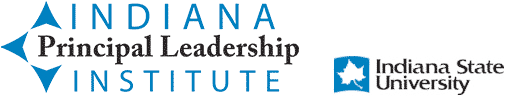- Home
- About
- Blog
- Photos
- AR Summaries
- Year 1
- AR Showcase 2024 – Cohort 11
- Communication
- Energy Enhancers
- Goal Setting
- Managing Stress and Distress
- Mapping My Day
- Meeting My Needs
- Reflection
- Time on Task
- AR Showcase 2020 – Cohort 7
- AR Showcase 2019 – Cohort 6
- AR Showcase 2018 – Cohort 5
- AR Showcase 2017 – Cohort 4
- AR Showcase 2016 – Cohort 3
- AR Showcase 2015 – Cohort 2
- Year 2
- AR Showcase of Schools 2020 – Cohort 6
- AR Showcase of Schools 2019 – Cohort 5
- AR Showcase of Schools 2018 – Cohort 4
- AR Showcase of Schools 2017 – Cohort 3
- AR Showcase of Schools Program 2017 – Cohort 3
- Building a Positive Collaborative Culture
- Creating an Instructional Model
- Implementing Character Education Behavior Programs
- Implementing Teacher Instructional Growth Goals
- Improving Communication
- Instructional Rounds/Walkthroughs
- Restructuring Meeting Time to Improve Teacher PD
- Other
- AR Showcase of Schools 2016 – Cohort 2
- Year 1
- Merchandise
- IPLI Extended
- Cohort 12 Applications
27
MAY
2021
NWEA/ILEARN Linking Study
By Angie Harris, IPLI Mentor and Principal at South Vermillion Middle School
If you haven’t yet reviewed your NWEA data with the new ILEARN linking study scores, now is the time! The NWEA/ILEARN linking study was released in late July and is based on the Spring 2019 testing data. Only students who took both NWEA and ILEARN assessments in the Spring were included in the study sample. This new linking study gives us “at proficiency” cut scores and is extremely valuable as we look at student data. The complete study can be found at: https://www.nwea.org/resources/indiana-linking-study/
With this new information, we can better identify students who are not predicted to be “at proficiency” on the ILEARN test. The chart provided on page 4 of the linking study provides RIT scores for fall, winter, and spring testing by grade level and subject area. Using the handy linking study score chart, you can generate a grade-level report from NWEA and immediately identify those students who are predicted to be “at proficiency” along with those who fall below the cut score. You will most likely see that most students who fall in the average range (and even some in the high average range) on NWEA do not meet the cut score for predicted “at proficiency” on the ILEARN assessment. The next step is to get this valuable resource into your teacher’s hands.
Many teachers find the NWEA quadrant chart report one of their favorites. This report gives a quick visual representation and overview of class achievement and growth. The key is to modify these charts now to reflect the linking study data. You will need first to change the linking study RIT scores to percentiles. The percentile is the number you will need to modify on the quadrant chart report. To find the correct percentiles, use your grade level report to find a student with the exact linking study cut score for that grade and subject. The percentile listed for that student is the one you will use for that grade and core subject on the quadrant chart reports.
When you generate your quadrant chart report, be sure only one subject area is selected because the percentiles will be different. On the bottom (x-axis), change the value in the achievement percentile box to the number you obtained from the student with the exact linking study RIT cut score. You will see the line move and colored quadrants adjust. Your quadrant chart report now reflects student achievement and growth data based on predicted ILEARN proficiency.
This linking study shares valuable data for critical conversations with individual teachers, data teams, department meetings, and PLC’s. If you would like any help creating these reports, please feel free to contact me ([email protected]). I have percentiles for grades 2-8 math and reading already done and would be happy to share.